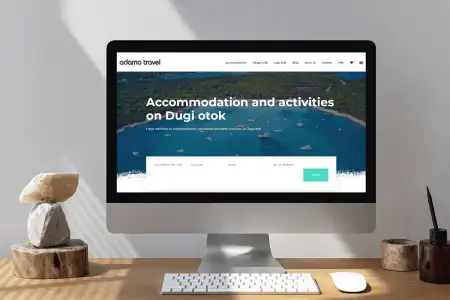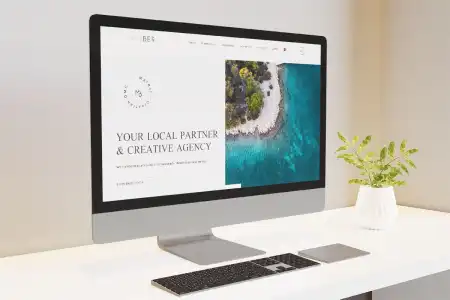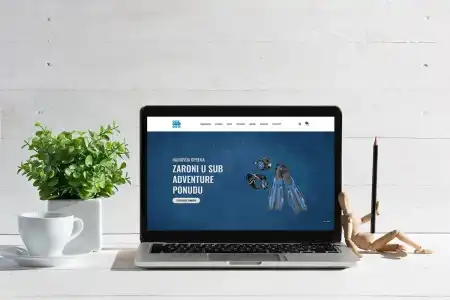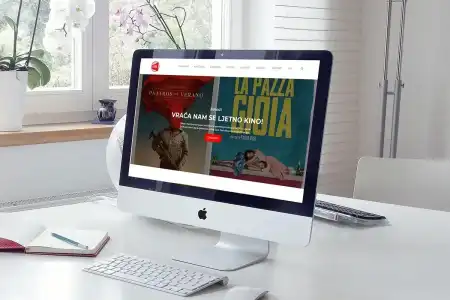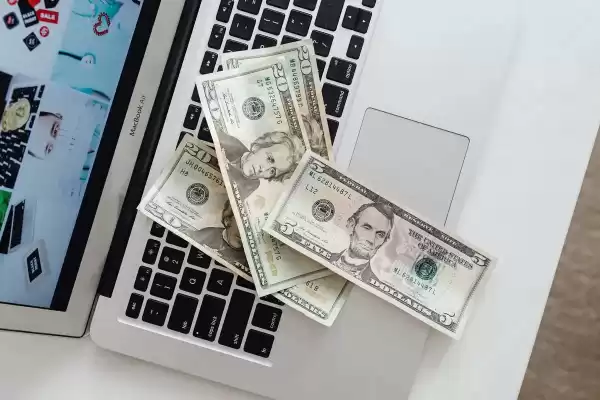Razvijamo aplikacije po mjeri
ASPEKT je tvrtka specijalizirana za izradu web stranica, razvoj web aplikacija i razvoj mobilnih aplikacija. Svojim znanjem i dugogodišnjim iskustvom možemo ponuditi kvalitetna digitalna rješenja za prezentaciju Vaše tvrtke, proizvoda ili usluga potencijalnim korisnicima na Internetu.